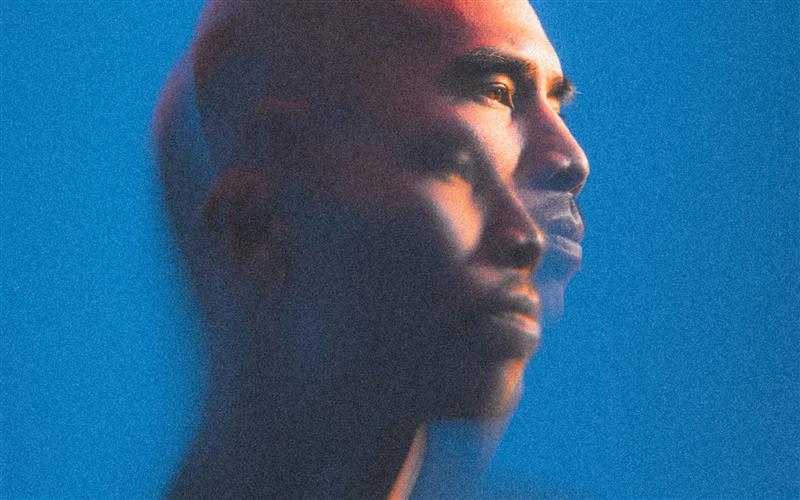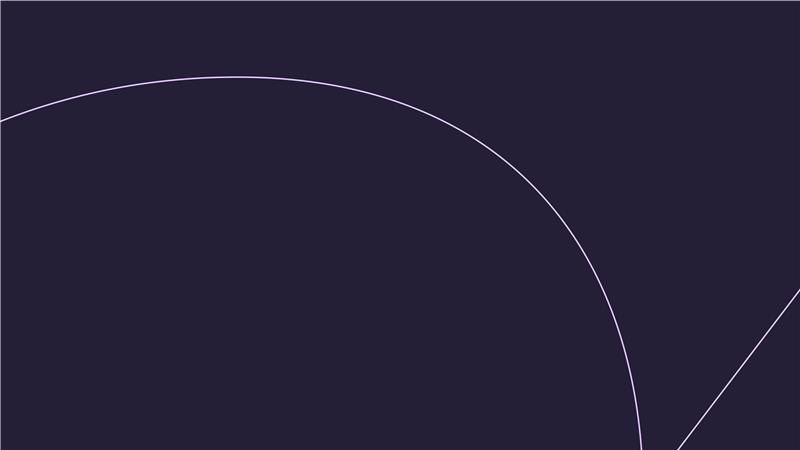Thinking /
Thinking
-
-
The Future of Retail: Why the Human Is Still King in an AI World
-
The Nudge Behind the Gift: How Behavioral Science (and Santa) Can Help Marketers Win the Holidays
-
Marketing’s Human Reckoning: Takeaways from ANA Masters of Marketing 2025
-
Beauty Brands Wrote the Playbook for Social. Here’s How to Steal It.
-
Accelerating Brand Success on Amazon: A Post Amazon Accelerate 2025 Primer for Brands
-
Amp Agency + AUC Unify to Form AMP (Advantage Marketing Partners)
-
How the Whimsy of Summerween Can Shape How Brands Show Up at Halloween